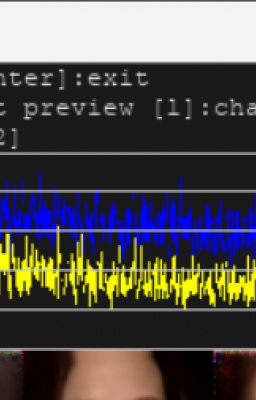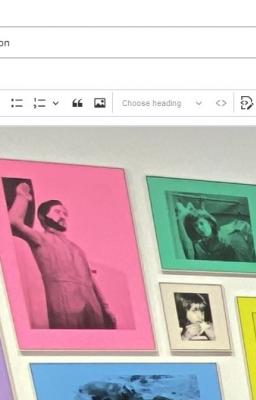Vancurious Blog
Bike Tour in Europe: taking your bike on the train
Yes, you can take your bike on the train, but we did find this the hardest and most stressful part of traveling with a bike in Europe. And the least predictable. Don't make your trip or time table contingent on catching a particular train!
Bike tour: planning and packing
After three weeks of biking through Germany, the Netherlands and Belgium, here are some suggestions of what to bring, and what to plan for.
What to pack
In addition to the specialty bike gear mentioned in a previous post, here are some other things we found really handy:
Gaming: my favourites from 2023
A purely self-indulgent post :)
1 Final Fantasy XIV
My most favourite game. After the WoW (World of Warcraft) universe - where I had logged over 10 years of playing - changed from being a great, friendly and collaborative place to a nasty, uncouth, homophobic and gender unfriendly environment and I finally gave up on it, and switched to Final Fantasy XIV.
Generative AI: Using DeepFaceLab to create a face-substitution deepfake video
PLEASE be mindful of copy right and privacy infringements. This is a fun tool, assuming you use video and images with full consent.
Creating a deepfake with face substitution has a number of steps:
Generative AI: creating images with Stable Diffusion using a LoRA (TXT2IMG)
If you have created or found a LoRA (see previous article), we can use Stable Diffusion's image generation from a text prompt ("TXT2IMG") to make awesomeness.
First, move the LoRA file to the Stable Diffusion folder. If you trained the LoRA yourself, take the output from the last epoch, which is the one that doesn't have the '000001' (for the epoch number) in the file name, and move it to the stable-diffusion/models/Lora folder.
Generative AI: Beginners Guide on how to train a LoRA for Stable Diffusion using Kohya
Big shout-out to my partner: who provided the experience on what settings work in which cases as they have far more patience than I do to experiment:)
I wanted to try to create a LoRA that would help generate images that looked like a medieval city. I had lots of pictures from our trips to Europe, so used those. Make sure you avoid any copyright infractions with your selection of images to train on!!
Drupal 10: How to create your main menu based on your categories
To create a main menu based on your content categories ("tags") here are the steps to take:
- Define the categories you want to use ("tags")
- Tag your articles ('posts')
- Add a menu item entry for the Tag to the main navigation
Drupal has the option to automatically create a page that lists all your posts with a specific tag; all you have to do is define the tag. As far as I can tell, 'Tags' and 'Terms' are the same thing in Drupal... and I'm used to calling it 'categories' so please for now assume it all means the same.
How to study for the CISSP exam
If you are wondering about the best approach to study for your CISSP exam, here are some helpful hints. I passed the CISSP exam this past December (2023).
I studied for about a year and spent the last few weeks before the exam very focused.
Selected Savoury Solid Strong Stouts - Flannel Pajamas
Firstly, the absolutely amazing "Flannel Pajamas" 2024 grand cru, from Camp Beer Co in Langley. Licorice and and thick molassess, sweet and dark with nice tangy aftertaste. 10% and not that complex, easy to drink.